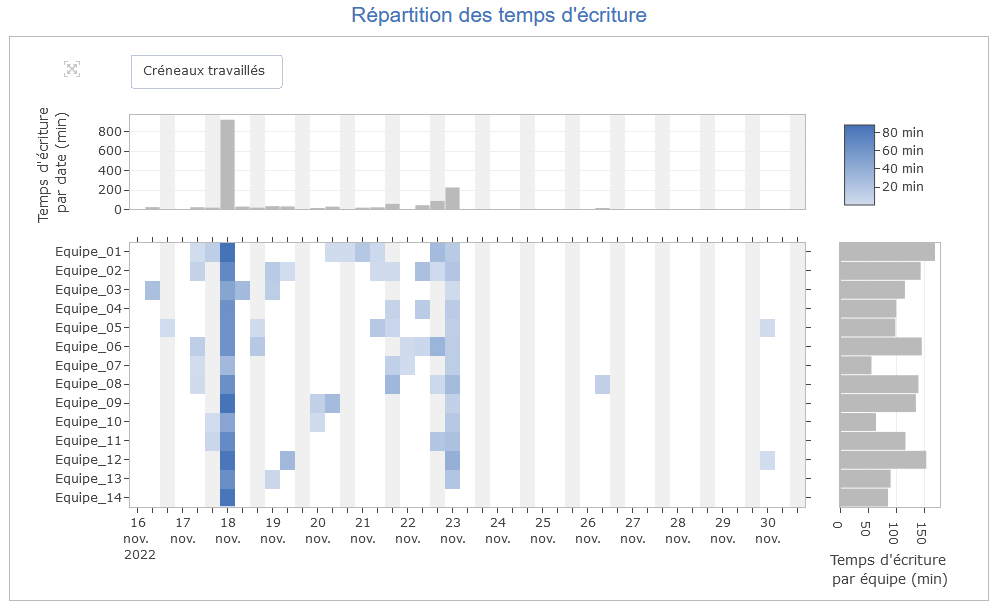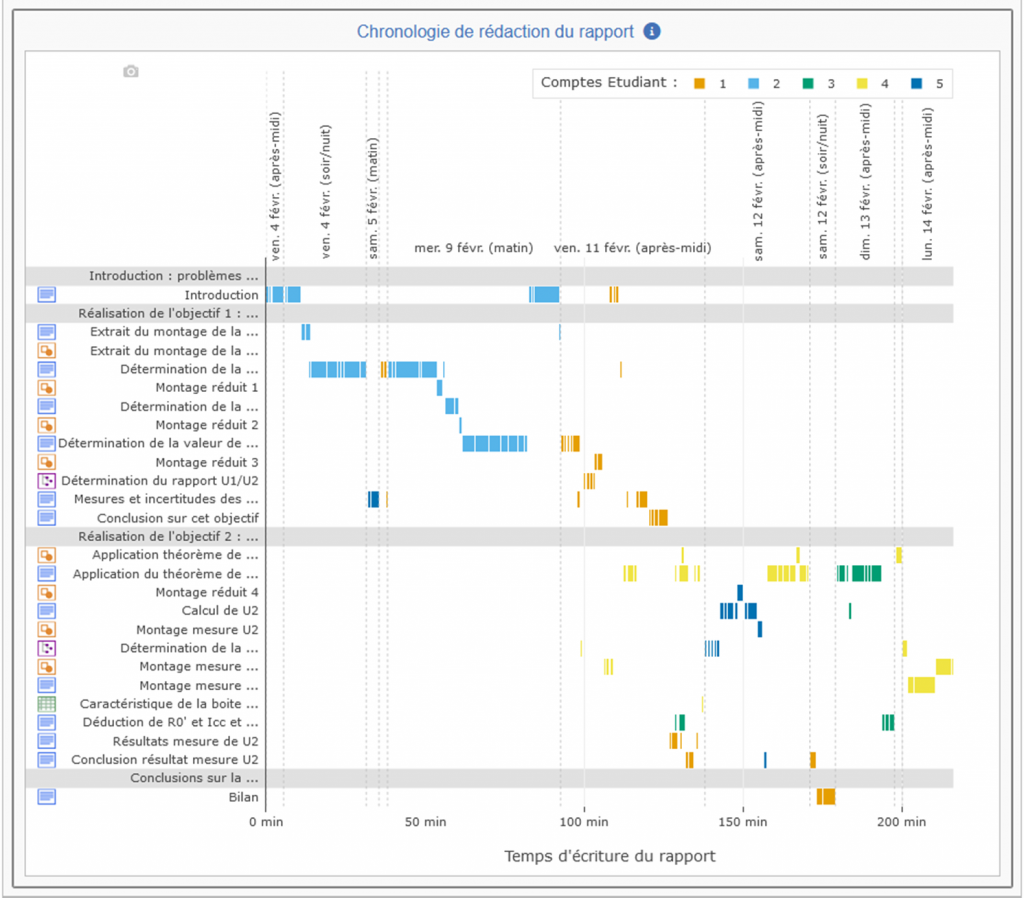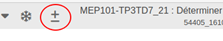New feature: students in a class can easily pool their data
Here’s a new feature long requested by teachers. In missions, it is now possible to propose “shared labdocs”. All mission designers have to do is click on a small box when adding a labdoc:
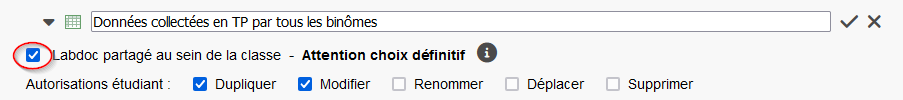
A shared labdoc is common to all reports defined in the same team-up. This means that all the students in these reports can modify the labdoc, always in turn.
As you can see, a shared labdoc behaves very differently from other labdocs. This is why the teacher’s choice is final. The teacher cannot stop the sharing of a labdoc, nor can he/she transform a classic labdoc into a shared labdoc. Shared labdocs are always at the end of the report section, and cannot be renamed, deleted or modified by students.
Best practice seems to be for students to have their own labdoc and copy-paste their data into the shared labdoc. If they need to process data from the whole class, they duplicate the shared labdoc, which then becomes their own report and can no longer be updated by other students.