One of the advantages of LabNbook is the ability to track the progress of students’ work. However, this follow-up can be time consuming because it implies reading the students’ productions several times even if they have not evolved much. To help you, there is currently a star that indicates if there are any new developments in a labdoc since you last read it (click on the star to make it disappear and indicate that the labdoc has been read). There is now something better to save you time: you can display the changes made to the labdocs since your last reading!
1. In the student’s report, click on the button that highlights the changes
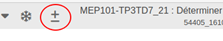
The report is then “frozen” (i.e. if students change the report, the version that is displayed on your screen does not take these changes into account) and anything that has been added or deleted since you last read it is highlighted.
A demo is available here :
http://videos.univ-grenoble-alpes.fr/video/24824-labnbook-visualiser-des-modifications-sur-un-labdoc-texte/
2. Once you have reviewed a labdoc, click on the star to remove it from the labdoc. This will allow you to see only the next changes made by the students during a later review.
3. To stop highlighting changes in the labdocs, press the +/- button or the snowflake if you also want to unfreeze the report so that it synchronizes with the student version.
Note that two limitations are linked to this new feature:
- the highlighting of modifications concerns, for the moment, only text labdocs,
- the activation of the highlighting of modifications prevents from annotating the report.
