LabNbook is now officially equipped with code labdocs. These new labdocs enable you to write and execute Python code. Your students will be able to go even further in manipulating and representing data during their scientific projects.
No installation is necessary, as labdocs code runs directly in the browser thanks to JupyterLite: tested under Chrome and Firefox by our valiant beta-testers, many thanks to them!
To help you get to grips with JupyterLite, Sébastien (who carried out the development) has produced a public mission called LDcode (to consult it: Mission tab > click on the LDcode mission > click on the eye). This mission can be seen as a user manual in the form of a gallery of examples using the most common Python libraries. Pick and choose what interests you, because it’s 64 pages in PDF format! If you wish to reuse a labdoc from this mission, simply duplicate the mission to make it your own, and the labdoc will be available for import into your missions.
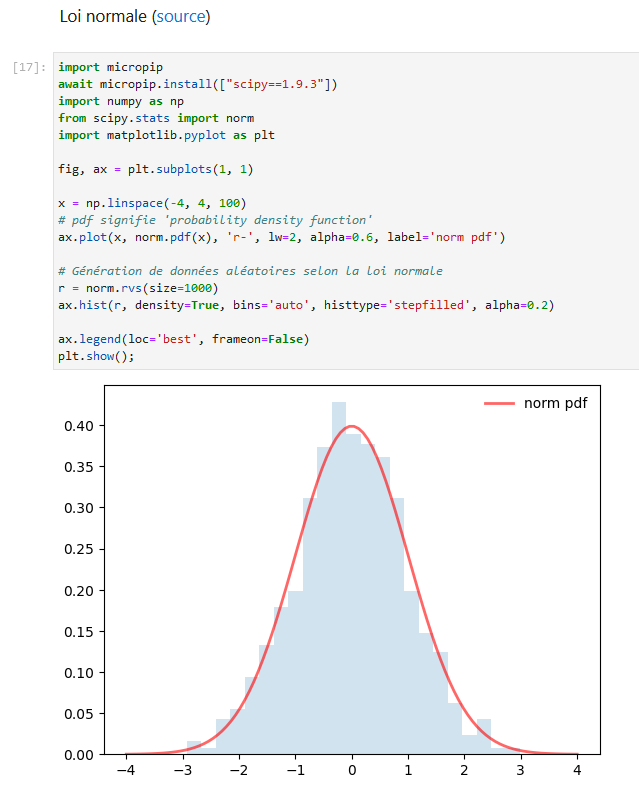
We hope this new feature finds you in top form for the start of the new school and university year
